nCMB Family
- Overview
- Specifications
| nLight Platform Option | nLight Wired |
| A+ Capable | Yes |
| Control Device Type | Daylight Sensor, Occupancy Sensor |
| Mounting Type | Fixture Attached |
| Networkable Control | Networkable Control |
| Product Type | Sensor |
| Color | White |
| Finish | Gloss |
| Voltage | Low Voltage |
| Series | NCMB |
| Application Type | Automotive & Parking, Education, Government, Healthcare, Hospitality, House of Worship, Manufacturing, Offices & Banks, Power & Gas, Residential, Retail, Roadways, Bridges & Tunnels, Sports and Recreation, Transportation, Warehouses |
Read More Read Less
-
Suggested Replacement Products
PRODUCT INFORMATION
-
Spec Sheets
Document Type Description Updated View Spec Sheet nLight nCMB Sensor Spec Sheet 7/7/2025 View

Need to Create a Submittal Spec Sheet?
Take Me There -
Photometry & Revit (BIM)
-
Spectral Data Sheets
-
Guideline Specifications
-
Revit Component Files (Non-Illuminated)
-
Technical Documents (e.g. Instruction Sheets, MSDS, CAD)
Document Type Description Updated View 2D Model 5/23/2019 View 2D Model 5/23/2019 View 2D Model 5/23/2019 View 2D Model 5/23/2019 View 2D Model 5/23/2019 View Installation Instructions nLight NCMB Sensor Programming Instructions 5/4/2017 View Installation Instructions nCMB Installation Instruction sheet 5/2/2016 View -
Utility Rebate Search
-
Replacement Parts
-
Confidential Documents
-
Marketing Material (e.g. Brochures, Sell Sheets, FAQs)
-
Archived Documents
-
Need Product Assistance? (e.g. How to Buy, Technical Support, Warranty)
Customer Support
[Brand Name] is dedicated to providing outstanding customer support. Please click on the appropriate link below.
For immediate support, call: 800‑705‑SERV (7378)
View Stocked Products
-
 Is the new stocked product detail helpful? Please tell us what you think, CLICK HERE.
Is the new stocked product detail helpful? Please tell us what you think, CLICK HERE.SKU data not available, please contact your local agent.
{{getMinimumDisplayedIndex()}} - {{getMaximumDisplayedIndex()}} of {{filteredStockedProducts.length}} results
(No Products Found){{result.Title}}{{result.Title}}{{result.Description}}Quantity{{(result.Quantity > 0) ? result.Quantity : 0}} in {{result.Location.substring(result.Location.indexOf("(")+1, result.Location.indexOf(")"))}}Total at all DCs: {{result.EnterpriseAvailability}}Distr. Price${{result.Price | number : 2}}Distr. PriceContact AcuityDistr. PriceContact RepDistr. PriceGET PRICEDistr. PriceNo pricing establishedNo Locations Could Be Found.
This catalog # is not available at any location at this time. Inventory is replenished daily, please check back or contact your local sales representative or agency further details.
Your session has expired. Click on the login link to view stocked product information.
Login/RegisterProduct information is not available at this time. Please try again later.Available Est. Ship Date Location In Transit {{loc.QUANTITY > 0 ? loc.QUANTITY : 0}} {{loc.ESTIMATED_SHIP_DATE}} {{loc.LOCATION}} {{loc.IN_TRANSIT_QUANTITY}} Restocking date is unavailable at this time. Location Est. Restocking Qty & Date {{transitDetail.QUANTITY > 0 ? transitDetail.QUANTITY : 0}}{{transitDetail.ARRIVAL_DATE ? transitDetail.ARRIVAL_DATE : "Date Not Provided"}} Available{{loc.QUANTITY > 0 ? loc.QUANTITY : 0}}Est. Ship Date{{loc.ESTIMATED_SHIP_DATE}}Location{{loc.LOCATION}}In Transit{{loc.IN_TRANSIT_QUANTITY}}Restocking date is unavailable at this time.Location Est. Restocking Qty & Date{{transitDetail.QUANTITY > 0 ? transitDetail.QUANTITY : 0}}{{transitDetail.ARRIVAL_DATE ? transitDetail.ARRIVAL_DATE : "Date Not Provided"}}View AllView Less
Build Cat. # / Submittal Spec Sheet
-
Start Configurating a Product













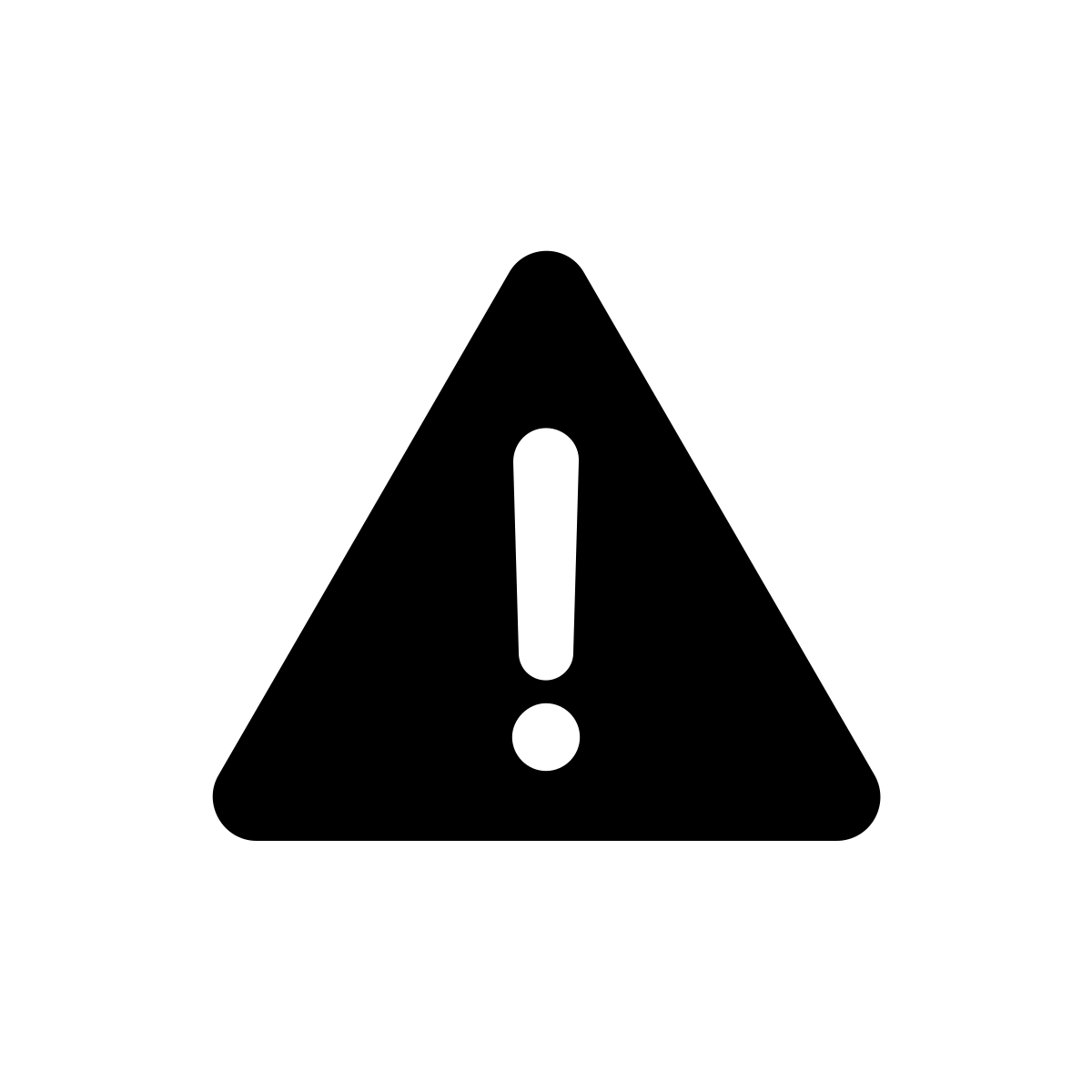 Orders entered before noon will ship same day, and orders entered after noon will ship next day within your given timezone.
Orders entered before noon will ship same day, and orders entered after noon will ship next day within your given timezone.



 Standard Stock
Standard Stock
